How many times have you walked out of your home without locking your house? How many times have you left your car unlocked for hours? Maybe one time or most probably two. Right? The same thing goes with your WordPress website. You do not want to leave your website unprotected for the hackers/ malicious users to exploit.
Getting your website hacked is one of the most painful things. For a blogger, it will minor headache but for a reputed wordpress development company, it raises many questions on the reputation of the company in terms of security.
In humans, it comes very naturally to not worry about something until and unless things get out of the hand. Once someone steals, breaks in your house or hack your WordPress website then you start worrying and start taking action but that is too late. Security of the website is not about the risk reduction, it’s also about risk elimination. Making your website secure is no doubt complicated but this guide will help you make your website more secure.
Why WordPress Website Security Is Important?
Being a businessman or a blogger or an eCommerce development company making our website secure should be on top of your priority list. With a less secure website the chances of getting hacked or compromised increases. The hacker might steal sensitive information or they might install some malicious code which will impact the goodwill of your business/blog.
Here are some of the key point you should consider with your blog to make it more secure.
- Use Security Plugin: Use any security plugin, for example, Succuri or wordfence to enhance the security of your website. These plugins will monitor your website periodically and inform you about the malicious code or attempt.
- Limit Login Attempt: When someone tries to take over your website they try to guess or check all possible username and password for your websites. When you limit these login attempt you limit their chances.
- Use different login URL: Default login URL for the admin page for WordPress website is xyz.com/wp-admin and this will open up the login page which will make the brute-force on your login page very easy. To avoid this, use WPS Hide Login or Hide Login Page plugin available free to download.
- Add Two Factor Authentication: A very good approach to avoid brute force attack on your website is to have two-factor authentication enabled on the login page of your WordPress website. There are many plugins like Clef, Google Authenticator, and Duo Two-Factor Authentication.
What To Do When your website gets Hacked?
When this scenario occurs you should be prepared with your backup plan to mitigate the damages occurred to your website. But what is the ideal case scenario for the WordPress administrator? Following is some of the steps you can take to get started:
- Change all the passwords
- Take a backup of everything until a safe point to get started again.
- Check logs, error file or recently modified files and folder to see what is being added to the files/folders so that can be removed.
- Try to find the malicious code sometimes it’s very easy to find the malicious code, sometimes you’ll need the help of some professional.
Final Thoughts
WordPress powered almost 33% of all the websites which are nearly 60 million websites and 10 millions of top website use WordPress. Securing your website should be of uttermost importance for you and being so much popular CMS team at WordPress also tries really hard to provide the latest security patches and updates.
But in case if you are still unclear, We At Stintlief Technologies, being one of the emerging wordpress development company In Delhi NCR can help you get started with your WordPress blog/or Webstore. Just leave your queries at info@stintlieftechnologies.com or You can also find us on Facebook ,Twitter and Linkedin